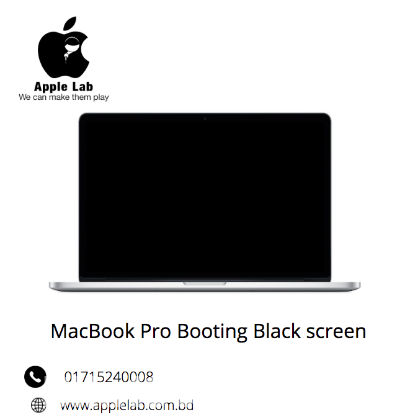MacBook Pro Booting Black screen
For sale by: Apple Lab Bd, 22 Aug 2022 06:09 am Location: Dhaka, Dhaka, Dhanmondi
Negotiable
A blank screen (black, blue, or gray) should appear once or more during startup. If you see your MacBook Pro booting black screen something might be a miss.
Why is my MacBook Pro booting black screen?
Nothing can cause panic during system booting of a Mac, like a screen completely going black. Should you encounter a MackBook black screen while rebooting your MacBook Pro, the following could be the causes:
Software or hardware incompatibility: this can occur if you recently upgraded to a new macOS, or updated hardware or firmware. This is because the new updates could come with incompatibility issues, unsolved bugs, or very large disk space consumption.
Power issues: MacBook can boot into a black screen if there is not enough or rated power.
Poor contact between hardware and firmware: the contacts between hardware and firmware are damaged, loose, or dusty, the computer won't start up normally.
Cables not connected
Third-party apps that expand the screen
But these are not the only reasons. There can be some unknown reasons caused by a motherboard failure. Depending on the age and model of your Mac computer (Be it a Mac mini, iMac, MacBook Air, or a MacBook Pro), except for the black screen of death, you might see a blank, gray, or blue screen.
Similar ads

Apple Airbuds pro
24 Apr 2024 09:28 am
TK 499

Poco M2 Pro
19 May 2024 03:27 pm
TK 499

Lenovo HE05 Neckband (Original)- Black Color
21 Jan 2024 08:37 am
TK 499

Air Pods Pro 2nd-generation
03 Nov 2025 09:03 pm
TK 499

M90 Pro TWS True Wireless Earbuds
28 Jul 2024 07:22 am
TK 490

Rado Centrix Jubilé Watch Full Black
16 Sep 2021 01:50 pm
TK 488

Rado Jubile Black Dial Silver Chain Watch
16 Sep 2021 01:50 pm
TK 488

Apple Macbook Air 11'' A1370 EMC2393 Display Assembly
08 Oct 2022 07:26 am
TK 484

TOYOTA LAND CRUISER PRADO TXL BLACK 2015 REG 2015
27 Mar 2020 06:28 am
TK 8,690,000

TOYOTA LANDCRUISER PRADO TXL BLACK 2011/2014
12 Jan 2020 08:30 pm
TK 6,500,000

`RANGE ROVER EVOQUE Si4 BLACK 2012 REG 2`013
20 Mar 2020 10:45 am
TK 5,090,000

RANGE ROVER EVOQUE Si4 BLACK 2012 REG 2013
26 Mar 2020 08:15 pm
TK 5,090,000

RECONDITION TOYOTA PREMIO F-EX 2019 BLACK NZT260-3221492
17 Jan 2025 07:07 pm
TK 4,250,000
TOYOTA NOAH SI BLACK 2014
11 Jan 2020 09:30 pm
TK 3,380,000
TOYOTA NOAH SI NON-HYBRID BLACK 2014
31 Mar 2020 08:09 am
TK 3,350,000

TOYOTA ALLION G BLACK 2017
28 Nov 2019 06:49 pm
TK 3,150,000
More ads from Apple Lab Bd
.jpeg)
Macbook Battery
08 Jan 2022 01:07 pm
TK 5,000

MacBook Pro 13" Unibody ( 2009 2012) replacement battery
09 Jan 2022 07:55 am
TK 6,000

MacBook Air 11" (2011-Early 2015) Keyboard
09 Jan 2022 07:45 am
TK 4,000

MacBook Pro 13" Retina 2012-2013 Left Speaker
09 Jan 2022 07:45 am
TK 3,000

Battery A1502 for MacBook Pro 13 inch Retina
09 Jan 2022 07:46 am
TK 8,000

iPhone XS Max Screen
09 Jan 2022 07:52 am
TK 10,000

iPhone 11 Pro Battery
09 Jan 2022 07:46 am
TK 5,000

iPhone 11 Pro Loudspeaker
09 Jan 2022 07:45 am
TK 4,000

Mac mini A1347 (Late 2012-Late 2014) Power Supply
09 Jan 2022 07:49 am
TK 8,000

Intel Mac mini (A1347 Mid 2011-Late 2014) Fan
09 Jan 2022 07:48 am
TK 4,000

iMac Intel 21.5" EMC 2428 Radeon HD 6750M Graphics Card
09 Jan 2022 07:48 am
TK 12,000

MacBook Air 11" (2011-Early 2015) Battery
09 Jan 2022 07:48 am
TK 6,000

MacBook Pro 15" Retina MagSafe 2 DC-In Board
09 Jan 2022 07:48 am
TK 4,000

MacBook Pro 15" Retina (Mid 2012-Early 2013) Trackpad
09 Jan 2022 07:47 am
TK 4,000

MacBook Pro 15" Retina (Mid 2012-Early 2013) Battery
09 Jan 2022 07:47 am
TK 8,000

Screen Bezel LCD Cover Strip for MacBook Air 13” A1932
09 Jan 2022 07:47 am
TK 3,000